25223
•
15-minute read


As an SEO or a site owner, you’re probably checking the performance of your pages regularly.
Sometimes, you may notice that one of your pages has been downranked or worse – never ranked high. There may be several reasons for such a misfortune:
To prevent that from happening, you need to know the very basics of content optimization. So today, I’ll walk you through the content optimization process based on the example of this article.
Before you start your keyword research, you need to come up with a seed keyword.
You surely have an idea of what your general topic is. So choosing a seed keyword won’t be difficult. For example, my copywriting task for this article sounded like “tell users how to optimize content”, so I chose content optimization as my seed keyword.
A seed keyword is usually a short-tail keyword consisting of 1-3 words and describing the topic as briefly as possible – without any modifiers.
For example, if you are going to write about “how to make dough for Neapolitan pizza”, your seed keyword could be pizza dough recipe.
Remember that seed keywords serve nothing but your future keyword research. Do not confuse the term with the target keyword.
However, you can also quickly check your seed keyword traffic potential to have an idea if you should cover the topic at all. For that, check your seed keyword’s search volume and keyword difficulty (KD). Ideally, its search volume shouldn’t be zero and its KD shouldn’t be too high. Still, checking your seed keyword is not informative enough to draw any worthy conclusions.
Now, you need to collect your target keywords based on the seed one. I suggest using Rank Tracker’s keyword research methods.
The tool offers 23+ different methods that deliver reliable data to shape and validate your keyword research strategy. Start with Keyword Planner to collect the relevant keyword suggestions directly from Google.
Download Rank TrackerThen, try other methods like Google Autocomplete tools and Related Searches to expand your list further.
Now, move to Keyword Sandbox where all the collected keywords are biding their time. You can’t use all of them – there may be thousands of keywords on your list. At this stage, you need to be really picky and leave behind the following:
I would also count American vs British spelling variants here; it’s a good practice to stick to one variant based on where your target audience is from. There is such a variation in my case – I prefer to stick to optimization (AmE) over optimisation (BrE).
For example, you'll never find content optimization how-to guide (informational intent) ranking for a commercial keyword phrase like best content optimization tools.
Now, you need to create a folder in the Keyword Groups section and drag and drop the best keywords into this group.
Download Rank TrackerThis way, you have your final keyword list. Here is how mine looks:
Download Rank TrackerAt this stage, you can roughly estimate your traffic potential. I advise you to look at your keyword group as a whole – pages never rank for one particular keyword alone, they rank for a bunch of them. So, right in your keyword group, find the upper widget with all the basic metrics, including:
Besides that, you need to estimate how hard it will be for you to rank for these keywords. For that, you need to check your keyword group’s keyword difficulty (KD) score:
Download Rank TrackerRoughly, you can simply check the keyword difficulty score and think of it as “the less, the better”. But it won’t be effective.
What you need to do is first identify the approximate keyword difficulty your site can actually handle. For that, look at the keywords your site is ranking for and then check the average keyword difficulty of these keywords.
For example, I checked all the major keywords link-assistant.com is ranking for, summed up their keyword difficulty scores, and then divided the sum by the number of keywords. This way, I calculated the average keyword difficulty to be 38.4. I compared it to my current keyword group’s average (KD=34,1) and concluded that I can totally rank high for these keywords.
Once your keyword group is ready, you might want to start writing a copy immediately. But hold on. You first need to establish a couple of benchmarks for your future content. For that, you need to analyze what already ranks for this keyword.
First, you need to identify those competitors who really stand out on SERPs. You'll later use these findings to replicate their success. Ideally, we should check out the SERPs for each collected keyword, see who ranks at the top, and then detect the 5-10 most frequently encountered pages. But what if you collected 50+ keywords? That would be tiresome.
If you value your time and aren't an Excel pro, you can cheat a little bit by using Content Editor in WebSite Auditor.
When you create your page’s draft and specify all your target terms, the tool goes through the top 100 results for each of the mapped keywords, collects the top 30 pages with the highest level of keyword intersection, and selects the top 10 from those for the current analysis.
So, go to WebSite Auditor > Page Audit > Content Editor, add your keywords, and create your page’s draft. Then move to Settings > Manage Competitors.
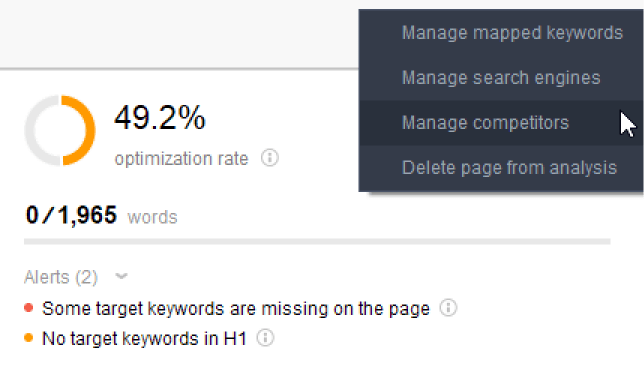
You will see a list of your main competitors and all the needed metrics: page backlinks, domain inLink Rank, # of keywords, and even WebSite Auditor’s optimization rate.
Download WebSite AuditorYou can choose up to 10 competitors. The tool will analyze their content and give you content optimization recommendations based on that.
Don’t leave the window yet, you’ll need to research a couple of things here.
Now you need to define the type of content that is needed to rank high. Go through the list of your competitors, click on each URL, and check what type these pages are:
Define the most frequently encountered page type. Remember this information – you will need it during content creation.
For example, in my case, most pages are ultimate guides and step-by-step how-tos. So, I decided to opt for a step-by-step guide.
Don’t close the pages’ tabs in your browser just yet, you’ll need them for further research.
From your list of competitors, uncheck those who wrote a page of a different type than yours recently chosen.
In my case, these are glossary posts and help pages as well as Google’s starter guide.
Download WebSite AuditorThis way, the tool will better calculate the target word count for me (as glossaries and help pages are usually too short) and generate better keyword recommendations.
Next, look at how your competitors structure their copies and what angle they choose to cover the topic. This is the working structure, you should consider creating something similar or at least including some of the structural points in your copy.
For example, this way I found out that most of the competitors include information about conversion optimization in their copies. So, later in this guide, you will also see some tips on that.
You can also look at the keywords, their variations, and how they are used in competitors’ copies. But, as I mentioned previously, the tool already generated its recommendations based on your competitors. So, here you can save a couple of minutes or even hours.
Outline the structure of your copy based on your ideas – your own and the ones borrowed from your SERP competitors. In Content Editor, mark your structure hierarchically in H2- H6 HTML tags.
Download WebSite AuditorThen start writing your copy disclosing the topic to the fullest. Try to follow the recommendations of the tool on the use of keywords:
If the tool detects some SEO optimization issues, you’ll see the corresponding alerts:
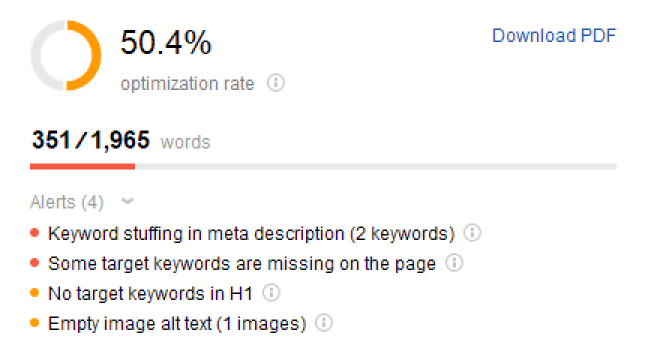
Here keep in mind all the standard optimization tips and tricks:
You can find more tips in our blog listicle SEO Guide to a Perfectly Optimized Landing Page.
Even now, that’s not all. Remember that a well-optimized copy is not just a great text with some keywords in it. You also need to take care of things like page authority, readability, and conversions. You may also want to go an extra mile by optimizing your copy for future link building and social shares.
Let’s not forget that content quality is the major requirement for Google to rank your pages high.
We can get some hints about what Google considers “quality” from their Quality Raters Guidelines. The term E-E-A-T (Experience, Expertise, Authoritativeness, and Trust) here plays the major role.
Here are a couple of recommendations for sending the right E-E-A-T signals to Google:
Note: Using keywords in your anchor text may be a good practice. However, when you do internal linking, make sure you use diverse anchor texts. Otherwise, you may sound a bit spammy.
I hope you’ve noticed that I’ve been following these tips in my copy as well.
First of all, you create content for people – they are your target audience, not search engines. Hence, you need to make sure people will understand your copy and its message.
Here are a couple of best tips to follow to boost your copy readability:
Note: You also need to optimize your images and videos for SEO: add alt texts and captions for enhanced accessibility. Read more about it in our Image SEO Optimization Guide.
If the search intent of your copy is commercial or transactional, it’s 100% worth optimizing it for conversions. But it doesn’t mean that if you write an informational post, you shouldn’t use CRO techniques.
In fact, everything you’ve done so far (text structuring and formatting) has already helped you optimize for conversions. However, there are a couple of more things you can do:
For example, I want this article to attract a couple of new users to SEO PowerSuite. So, I make it easier for them to convert with the help of an unobtrusive CTA (despite my post being purely informational). I use small CTA banners:
You can do something similar on your site or you can come up with something more intriguing. If you have some tips to share, welcome to our private Facebook group.
And finally, let’s think about how to promote our piece of content to the masses. If you ask me what things encourage natural link building and social shares most, I answer:
By the way, here is a PDF content optimization checklist, which you can:
Let’s recap what you’ve learned:
Remember, this article was optimized with the help of Rank Tracker and WebSite Auditor. They are perfectly cut out for guiding you through your entire SEO career. You can download and use them now for free.